Português:Morphxt faq
This is list of some question that are freguely asked about the morph mod.
TODO: Translate this please
[edit] Official faq
First check the offical faq here,since morph is based on the offical eMule. http://www.emule-project.net/home/perl/help.cgi?l=1&rm=show_entries&cat_id=276
[edit] I download more slowly than official.
- You are affected by ZZratio
- The network conditions are different. The network and the availablity of sources can changes very rapidly. Posting that morph is fast or morph is slow is quite meaningless without details.
- You load a too aggressive ipfilter or Anti-Leecher profile. (set the ipfilter to "0" to disable it and disable the security anti-leecher to test this)
[edit] How do i upgrade, there is no installer?
Just copy the files from the binary package into your eMule directory. The only thing really required is replacing the emule.exe. All your credits and current downloads will be maintained. Never throw away cryptkey.dat & preferences.dat from your config dir since they represent your identity which is the key to accessing all your credits.
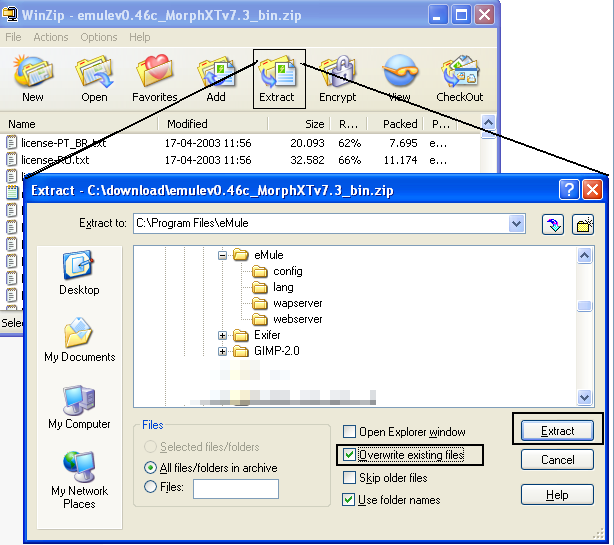
A practical method for controlling the upgrade mechanism could be to open the eMule directory and the installation archive in two windows of your file manager side by side, then sort both windows by last modification date descending. This way you'll see which files have changed and need to be added/replaced. Likely candidates for any such incremental change are files for the webserver interface.
Note: For some versions a installer is released. But it is better to understand how to do it manually anyway.
[edit] The executable seems invalid
- You did save the sourceforge mirror page, instead of the final program. You can also see that the exe is only 30 kb.
- Windows 95/98/me cannot handle the large resources of morph and thinks this is a error. youget a out of memory error or corrupt exe report with the suggestion to install/download again. Latest version that is somehow functional in win98 is morph 9.6.
[edit] What is a mod
Since eMule is open source (GPL) it is possible to make enhancements to the original program and add new features to it. The programs that have done this are called emule mods (modifications). The morph mod contains all the features form official and some more as listed below. You do not need to run/install official eMule to use morph. Everything is in one big package. This is not a plugin, it a a complete replacement.
[edit] What are the features of Morph
- Download
- Smart Category Control [Khaos] (SiRoB)
- Show full category name in 'Cat' column
- Show the 'Select category' dialog
- Add new downloads to categories using view filters
- Default to the active category for new downloads
- Automatically increment and assign [linear priority]
- Download small files first (<150KB)
- Start # files when added to a new category
- Smart Category Control [Khaos] (SiRoB)
- Smart A4AF Control [Khaos] (SiRoB)
- Smart A4AF swapping
- Advanced A4AF handling (Balanced, Stacked)
- Remaining time display [Khaos] (SiRoB)
- Show download file in red [iCeCream] (SiRoB)
- Show download file in bold [iCeCream] (SiRoB)
- Source Load Saver [enkeyDEV] (Khaos/SiRoB)
- Only download complete files v2.1 [shadow] (AndCycle/SiRoB)
- Save Download file in a seperate thread [SiRoB]
- Upload
- Smart Upload Control SUC [lovelace] (Yun.SF3/SiRoB)
- Upload Speed Sense [zz] (Yun.SF3/Milobac/AndCycle/TAHO/SiRoB)
- Dynamic Upload Switching [Yun.SF3]
- Anti-Leecher (morph) [iCeCream] (SiRoB)
- Anti-Credit hack [iCeCream]
- Partial SNAFU system [eWombat] (SiRoB)
- Show Progress of client queue [Commander]
- Infinite Queue [SlugFiller]
- Splitting Class Control [SiRoB]
- Save Upload Queue Waiting Time / SUQWT [Moonlight] (AndCycle/TAHO/SiRoB)
- Read file in async thread (SiRoB)
- Slot limiter
- Slot focus [ZZ]
- Share
- Hide Overshare/ HideOS [SlugFiller] (SiRoB)
- Hide Over Share per file basis [SiRoB]
- Selective chunk sharing[SlugFiller] (SiRoB)
- Selective Chunk Sharing per file basis [SiRoB]
- Share only the need [Wistily] idea of lovelace (SiRoB)
- Share Only The Need per file basis [SiRoB]
- PowerShare [zz] (AndCycle/SiRoB)
- auto powershare per file (SiRoB)
- Enable/Disable PowerShare internal File Priority [AndCycle]
- Avoid Miss/abusing of PowerShare [SiRoB]
- Avoid Miss/abusing of HideOS [SiRoB]
- Show Share Permission [xMule] (Mighty Knife/SiRoB)
- Pay Back First [AndCycle] (SiRoB)
- Prefer share all [SlugFiller]
- Equal Chance For each file[AndCycle/Stulle]
- Known.met file expiration time [SlugFiller] (AndCycle)
- Downloaded History [Monki/Xman] (stulle)
- SharedView Ed2kType [Avi3k] (stulle)
- Update
- Auto update ipfilter [Yun.SF3] (Milobac/SiRoB/Commander)
- Auto update fake check [Yun.SF3] (Milobac/SiRoB/Commander)
- Auto update iptocountry [Commander]
- Auto update on schedule [leuk_he]
- Miscellaneous
- Chunk dot in progress bar [SlugFiller]
- Enabled Chunk dot in progress bar [Pretender]
- fakecheck [Milobac] (SiRoB)
- IP to Country [AndCycle/Commander] (SiRoB)
- Auto Backup & Double Backup [The Black Hand]
- Plug and play UPnP - uPnP (Pretender/linekin/AndCycle/Mighty/SiRoB)
- Random Ports from emulEspaña [MoNKi] (SiRoB)
- Rating icon [ePlus] (iCeCream/SiRoB)
- Preferences Side Banner from TPT / Enable-Disable on the Fly / Banner Picture [Commander/SiRoB/iCeCream]
- Webcache (until version 9.6)
- Invisible Mode
- Run as Service (leuk_he)
- Friendnote (CB )
- Require obfuscated server connection [leuk_he]
- Improvement
- Code Improvement [Maella]
- Reduce ShareStatusBar CPU consumption [SiRoB]
- Reduce SpreadBar CPU consumption [SiRoB]
- Don't draw hidden rect [SiRoB]
- Don't draw hidden columns [SiRoB]
- Don't refresh hidden item [SiRoB]
[edit] What is the intro sound from
- The intro is from Three Kings. It seems that the same song is used in black hawk down.
- Edit: After comparing the two, it seems that it´s not the same song, the song "Ashes to Ashes" from BHD just sounds similar.
[edit] What is the little r in the status bar?
- r: You are about to be doomed.
what is the capital R?
- R: You are doomed. Upload more.
read more about ZZratio
[edit] MorphXT fails "Test Ports, Official eMule Passes, and I have high ID.
- check the verbose log. it might contain:
Rejecting connection attempt (IP=209.67.220.58) - IP filter (IP(11/10/04)cable and wireless 1 - port) Probably you activated an ipfilter.dat that contains the line "209.067.220.058 - 209.067.220.058 , 100 , porttest.emule-project.net" Delete that line, you might want to consider using a different ipfilter or disabling if you wonder about this kind of problem.
[edit] Where are credits stored?
Credits earned by the uploader are stored only locally on the machine of the downloader.
So when you download from someone, you will remember them and how much they have given you (you will store their credits in a file on your computer -- it is not really legible to a person). If they connect to you, you will give them preferred queue positions until the credit is used up.
Likewise when you upload to people, they may remember you (if they use a credit system), and if you download from them, they will give you some preference until the preference you've earned is "used up". (Actually the term "credits" is a simplification for the purpose of illustration. What's actually being stored is the amount of bytes being uploaded resp. downloaded between two specific clients, and how this pair of values is then being interpreted as "credits" is up to the specific credit system used by the client storing these values. So it's unlikely to completely "use up" one's credits, it's just that the ratio between uploaded and downloaded volume to any specific client increases with each upload and decreased with each download, and most credit systems are based on the ratio bzw. the difference between these values.)
Credits are mostly useful when two people are both downloading the same file, in which case they are often then used up soon after their earning.
[edit] eMule starts up slow
If the CPU jumps to 100% for a few minutes you might uncheck "internet connection sharing" on the emulEspana settings. If the disk is busy you might want to check for big files in you config directory and move them away. If you checked "double backup" move also your backup dir away. Remember to never delete preferences.dat & cryptkey.dat (or all your credits will be lost...)
[edit] Invisible mode on startup.
This is already implemented just check the following settings:
- Start minimized
- Start with windows
- And enable invisible mode
Be sure to disable any notification event. You might need morph 7.8 or higher to this to work.
To start Morph normally invisible add "-autostart" to the shortcut for eMule.exe after setting the above settings.
[edit] Why can't I login at the morphXT (http://emulemorph.sourceforge.net/index.php) site.
There is no reason to login there. This functionality has not been enabled yet. We prefer to spend our time on the eMule mod, not on the CMS. (And we still have to figure out how to send email from the sourceforge site)
[edit] Why I can only set 60-255 upload slots..I want to set it to 5 upload slots
Answer: setting this limit too low would result in sub-optimal use of your upload capacitity. the 60-255 option is only there for high speed uploaders (>300 kb/s up) where it would be rediculous to open more than 100 slots. With the default settings morph will already minimize the number of open slots. This limit is only to prevent bad settings opening many many slots.
[edit] There are too many upload slots with a low speed
If Morph cannot set the speed to the set upload speed it will try to add additional upload slots. So the first thing to check is if you upload is set correctly.
Did you set any speed limits in the morph settings (global speed client speed limit)
Is USS enabled? Also check if the setting of "remove spare trickle slots". When the situation that caused the many new open slots solves this should put the trickle slot users back in the queue. Does morph still open this many slots if you set the upload speed a little bit lower?
There is also a slot limiter in Morph starting in 8.5 (In some versions before Morph 8.5, it is there as well, but not configurable). The default upload speed/3 should be an ok limit for most people. The best option to configure Morph right is unlimited. Then you should tune all other parameters until no more extra slots are added. The 60-255 option is available for people with a lot of upload because the /3 rule does now work for high uploaders. Remember that slot focus (minimal slots) has priority over the slot limiter.
If you want support for this in the forum include the following information:
- What version did this occur first?
- Screen print of the uploads window including the following columns:
- Slot # (slot number) - Status - Speed
- Your line speed
- Your speed settings in morph.
- Any other special software running (firewalls, cfos, shapers, and other p2p)
Note: That is not (yet) possible for Morph to check if the not reached upload speed is a result of the local line that is saturated, packet loss or the peers are busy.
[edit] I still have a lowid.
- read the [faq] on the official docs.
- read them again
- read up at http://forum.emule-project.net/index.php?showtopic=4914 specially http://www.portforward.com is good.
- reset your tcp/ip stack. look for "winsockfix". It is wonder oil. (no really!)
- Look at your modem again. does it have a buil in router maybe that also has to be configured?
- enable uPnP (in the emule espanan settings).
- open an topic at your favorite board, but give as much details as possible.
[edit] I cannot to connect to any server
If you are sure the server list is good you might have to disable options->server->require obfuscation server connection (temporary, until kad is connected?) . Also make sure you did not enter a proxy by accident. This same option can also effect global search.
Version 10.2 has a error connecting to servers NOT obfuscated. Just upgrade if you run that version.
Also note that the list of available servers might change over time (as of Sep 2007 real donkeyservers and big bang server went nonfunctional). You can find a guide how to Recover list of servers in the guides
[edit] I have strange search results
You probably have fake server or servers that spam your search results. Enabling options->servers -> obfuscated connection to servers only can help, but you can also Recover the list of servers.
[edit] Where is emule 0.48 morphXT 9.7
There is no morph 9.7. This version string is send from morph version > 10.0 to older or unknown clients to work arround a bug of morph not being able to hand 2 digit version numbers. It is a morph version >=10.0
[edit] I cannot connect to kad
- Connect to a valid ed2k server, e.g. any server on the Gruk server list found here: http://www.gruk.org/list.php
- If you have no downloads running, start a few downloads that have many sources.
- Wait for eMule to connect to a lot of clients for the downloads you've got queued up. This is essential since it will allow us to use the "From known clients" bootstrap feature.
- Go to the Kad screen. Disconnect from Kad.
- Choose the "From known clients" option and click on the "Bootstrap" button.
[edit] I have another question
Try to ask it here: http://forum.emule-project.net/index.php?showforum=28 (official morph forum) Did you read the sticky of the release you are using? Maybe there your problem is already known?
Do not hesitate to add as much details as possible including some the following information:
- what is your UPLOAD line speed, and what limit did you set in the connection settings for upload limits? What country are you in and what is the name of the provider? Are you on ADSL CABLE or university network?
- Did you try the faq of the official client? Does it have the same problems? You might want to post you question in the support of the official client then.
- Did you try to disable Kad & UDP?
- Did you tweak any other settings. Why? Why not?
- What is the router brand & firmware version? Does it support uPnP and did you enable that in the emulEspana settings?
- What version do you use? On windows XP (including which Service Pack) or what OS?