Wap server
From EMule Wiki
(Difference between revisions)
| Line 1: | Line 1: | ||
| − | minimal webserver | + | The wap interface provides a minimal webserver in wml language so you can control eMule remotely via your mobile phone if it has internet access. |
| + | |||
| + | example of wap interface on nokia sdk: | ||
| + | |||
| + | http://wiki.emule-web.de/image/wapinterface.PNG | ||
| + | |||
| + | |||
in preferences.ini | in preferences.ini | ||
| Line 22: | Line 28: | ||
WapLowEnable=0 | WapLowEnable=0 | ||
</pre> | </pre> | ||
| − | |||
| − | [ | + | [[category:features]][[Category:stullemulefeatures]][[Category:Morphxtfeatures]] |
Revision as of 21:01, 31 October 2007
The wap interface provides a minimal webserver in wml language so you can control eMule remotely via your mobile phone if it has internet access.
example of wap interface on nokia sdk:
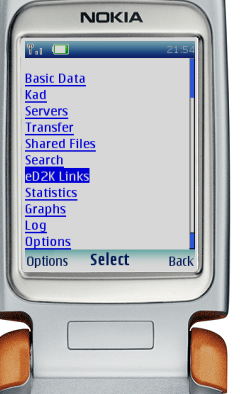
in preferences.ini
defaults:
[wapserver] WapEnabled=0 WapTemplateFile=eMule_Wap.tmpl WapPort=80 WapGraphWidth=60 WapGraphHeight=45 WapFilledGraphs=0 WapMaxItemsInPage=5 WapSendImages=1 WapSendGraphs=1 WapSendProgressBars=1 WapSendBWImages=1 WapLogsSize=1024 WapPassword=WapServer WapPasswordLow=WapServer WapLowEnable=0