Advanced official preferences
From EMule Wiki
'Advanced Official preferences' are the options that are available in official eMule but do not have a gui option to modify them during runtime.
in the extended preferences a list of these options are shown and are editable and saved. This helps you from editing preferences.ini manually.
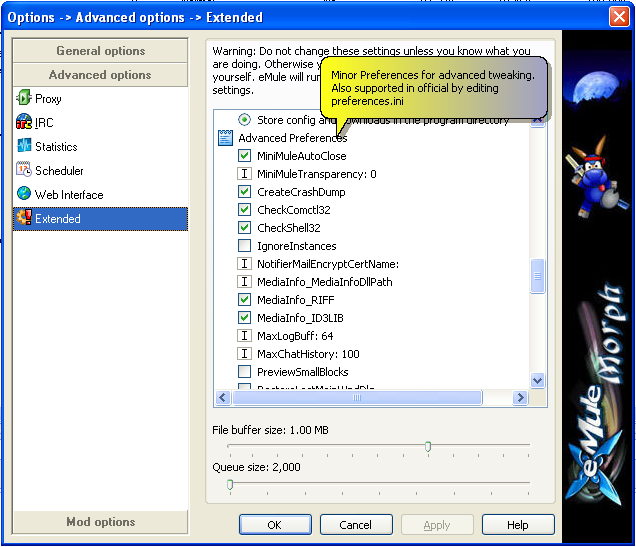
Note that if you replace the mod "emule.exe" with official eMule.exe these features stay active even if there is no gui to change them.
- MiniMuleAutoClose The MiniMule window will usually remain visible until closed. Setting this value to 0 will automatically close the window when the cursor is moved out of the window. Similar to a tooltip. (default=1)
- MiniMuleTransparency Controls the transparency of the MiniMule window. 0 and 100 are opaque ,1 is translucent. (default=0),might require restart.
- CreateCrashDump When this key is enabled eMule will automatically save a crash dump should eMule unexpectedly crash. This can help the developers to track down the problem. The dump is saved in eMule's installation folder, called 'eMule-version-number-Modversion.dmp' Should you have crash problems enable this key and report at the morph forum (or mailto leukhe\\@gmail.com) with details Default=unchecked (disabled)"
- CheckComctl32 Suppress the warning about an old version of the common dialog dll. This can be the case if you run a version of Windows that is not updated. eMule might work without the update but might look bad. You can download the updated dll at Microsoft (default=checked)
- CheckShell32 Suppress the warning about an old version of the windows shell (pre internet explorer 4) Some windows shell integrations functions might not work. The preferred solution is to update the shell.dll which comes as a part of internet explorer. Default=checked"
- IgnoreInstances Allows the execution of multiple eMule instances. Note: For two eMules running on the same machine they must be installed to different folders, must have different temp folders and also the ports used by each eMule have to be unique. It is not recommended to run two eMules concurrently apart from testing purposes. default:0"
- NotifierMailEncryptCertName Name of the certificate for the encryption of email notifications with S/MIME. The certificate will be looked up in the local windows address book
- MediaInfo_MediaInfoDllPath = This setting will tell emule where to find the mediainfo dll. Default it is the eMule directory. You will need to set this preferences if you want to save the dll in a different directory. Default: MEDIAINFO.DLL"
- MediaInfo_RIFF Use the emule internal mediainfo to find out more form a file if it is a 'avi' (RIFF format) file. Default=1
- MediaInfo_ID3LIB Instructs emule to check mpeg (mp1,mp2,mp3,mpa) files for the mpeg header. The meta data that is displayed in the file detail dialog window. id3lib or media info dll is used for this. default=checked
- MaxLogBuff Defines the amount of system memory eMule uses to display the logs. For Windows 98 | ME a default of 64 kB is reserved, for Win 2k|XP it is 128 kB. In Win98|ME the buffer may not be larger than 64 kB. The logs are rotating, i.e. if the buffer is filled up to its limit an old message is purged when a new one arrives (FIFO)."
- MaxChatHistory Defines the maximum number of lines saved in the history of the irc messages. After this value is reached the oldest message is purged on new entry (FIFO - First In First Out). default =100
- PreviewSmallBlocks This function should be only activated when using VLC - VideoLAN Client to preview files. It allows to preview multimedia files when at least 16 kB data for .mpeg files or 256 kB data for all other multimedia content (.avi, CD-Images with multimedia content) has been downloaded. Using this option the 'Create backup for preview' setting has to be deactivated in the 'Video Player' dialog. Note that vlc version 8.5 and higher seem to have some problems with broken indexes"
- RestoreLastMainWndDlg eMule remembers which of the main windows (Kademlia, Server, Transfer, was open, when before application exit and restores it. (default = unchecked)
- RestoreLastLogPane remember which of the log panes (Log, Verbose) has been used the last session.
- PreviewCopiedArchives When this option is disabled (=0), eMule will use a new preview method which is faster and uses less disk space in the temporary folder. Feedbacks for this new version are welcome.
- StraightWindowStyles Changes the look of the statistic graph window and some other minor styles stuff?? middle mouse button??. (might require restart)
- LogFileFormat Changes the data format of the log files from unicode to UTF8 when set to 1.
- RTLWindowsLayout Adds right-to-left reading support to eMule. Useful for languages like Hebrew etc.
- PreviewOnIconDblClk If this setting is enabled a double click on a file's icon in the transfer list will invoke the preview command. This will only work if 'Download list doubleclick to expand' is turned off in 'Preferences -> Display'
- InternetSecurityZone Security Zones as per Internet Explorer Security settings. Defines which features are allowed in HTML code. Relevant for the MiniMule window. Allowed=Untrusted|Internet|Intranet|Trusted|LocalMachine
- TxtEditor The default program for editing the Webservices and IPFilter.dat may be entered here. Provide the complete path to the new executable if not using the default notepad.exe.
- datetimeformat DateTimeFormat=%A, %x, %X this string defines how date and time is displayed in eMule. %a,%A Abbreviated,FULL weekday name %b,%B Abbreviated,FULL month name %c Date and time representation appropriate for locale %d Day of month number (01 – 31) %H Hour in 24-hour format (00 – 23) %I Hour in 12-hour format (01 – 12) %j Day of year as decimal number (001 – 366) %m Month as decimal number (01 – 12) %M Minute as decimal number (00 – 59) %p A.M./P.M. %S Seconds as number %U Week of year number, %w Weekday as number (0 – 6; Sunday is 0) %x Date representation for current locale %X Time representation for current locale %y Year without century %Y Year with century %z, %Z Either the time-zone name or time zone abbreviation
- ServerUDPPort Normally the local port for asking servers for sources or searching files on them is randomly chosen . If eMule is run on a machine in a more complex network, especially when routers are used, it may be necessary to fix this port to a defined value or to deactivate it at all. Disabling this port means that eMule will no longer be able to update the status of the servers in its server list and will also not be able to receive sources from them nor do a global search. Exempt from this is the server eMule is actually connected to. Usually the default setting should not be changed. Possible values for ServerUDPPort are: 0 Disabled 1 - 65534 fixed local UDP port 65535 random port (default)
- RemoveFilesToBin This setting affects the Delete From Disk function in the right click menu of the Shared Files main window. If disabled then files will be permanently deleted from disk without moving them to the recycle bin.
- HighresTimer
- TrustEveryHash (Session only,not saved). DEBUG ONLY. disable voting on IACH
- InspectAllFileTypes To determine the file format of downloading/shared files by evaluating the headers (most usefull when MediaInfo Lib is installed)
- maxmsgsessions max open chat sessions
- PreferRestrictedOverUser Do not create a new eMule_secure account but restrict the rights of the current account. Might be an alternative for securemode if you are running in a limited account.
- UseUserSortedServerList When enabled this will use the same server list sorting as shown in GUI when trying to connect to a server.
- WebFileUploadSizeLimitMB Amounts of MB that are allowed to be downloaded over http from the webserver(default=5)
- AllowedIPs AllowedIPs to connect to webserver (separated by ;)
- DebugSearchResultDetailLevel Show some extra logging when searching. Also does not merge all search results. (Default:0, not saved, edit preferences.ini to make a change permanent)
- CryptTCPPaddingLength The amount of random bytes that is added to obfuscated traffic. (default 128). Low values means less overhead (try 16), higher values means better obfuscation.
- LogError Color for error log lines
- LogWarning Color for warming log lines
- LogSuccess Color for success log lines
- DateTimeFormat4Log similar to DateTimeFormat but for the log output
- AdjustNTFSDaylightFileTime change the time calculation on NTFS file system
- MaxLogFileSize
- ShowVerticalHourMarkers Show Vertical limes in the statistic graphs in hour intervals
- ReBarToolbar disable some options in the eMule toolbar
- IconflashOnNewMessage Flash tray icon when a new message is received
- ShowCopyEd2kLinkCmd Show "copy ed2k link" command instead of "show ed2k link" command
- dontcompressavi Dont attempt to compress multimedia files
- ICH Enable Intelligent corruption handling
other
Not in morph: peercahceshow is always enabled and shareactivebold is on morph gui
- PeerCacheShow Show peercache debug log lines.
- ShowActiveDownloadsBold Show active download in bold