Import
From EMule Wiki
(Difference between revisions)
m (grammar/spelling) |
m (linked image) |
||
| Line 7: | Line 7: | ||
eMule v0.30c introduced a convert function to import external partfiles to your eMule downloads. In this way you can resume downloads you started in other eD2k clients such as eDonkey, Shareaza, etc. | eMule v0.30c introduced a convert function to import external partfiles to your eMule downloads. In this way you can resume downloads you started in other eD2k clients such as eDonkey, Shareaza, etc. | ||
| − | + | http://wiki.emule-web.de/image/Image_Migrate_donkey_to_emule.png | |
| + | |||
== SR-13 == | == SR-13 == | ||
Revision as of 08:14, 31 March 2007
Import data downloaded with compatible clients into eMule.
There are 2 kinds of import methods.
Import standard
eMule v0.30c introduced a convert function to import external partfiles to your eMule downloads. In this way you can resume downloads you started in other eD2k clients such as eDonkey, Shareaza, etc.
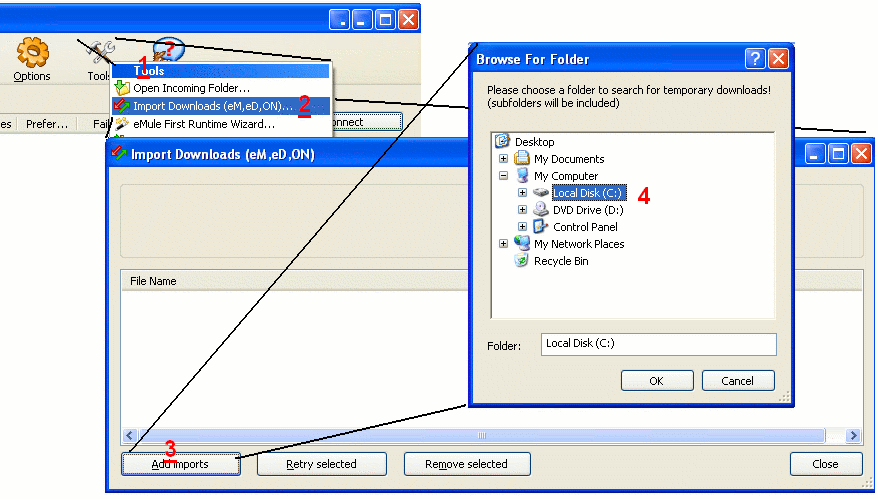
SR-13
An other method to import file data is to add existing data to a currently running download. This method is especially useful in repairing corrupted download data, saving your eMule the time and effort it would take to re-download the data from network sources.