Mass rename
From EMule Wiki
(Difference between revisions)
| (5 intermediate revisions by 4 users not shown) | |||
| Line 1: | Line 1: | ||
| − | Select a bunch of files in the sharing | + | Select a bunch of files in the sharing window and apply the same process on them. i.e. add a prefix to them , or remove a postfix. |
| − | + | http://wiki.emule-web.de/image/massrename.PNG | |
| − | + | Note: The "Show More Controls" entry in Options > Extended needs to be set (checked) in order for the mass rename context menu option to become visible. | |
| − | [[ | + | |
| + | == See also== | ||
| + | |||
| + | There is a stand alone version of this tool created by stulle: | ||
| + | [[http://sourceforge.net/projects/mass-rename/ batch rename sf site]] | ||
| + | |||
| + | [[Category:Features]][[Category:StulleMule features]][[Category:MorphXT features]] | ||
Latest revision as of 12:51, 18 November 2010
Select a bunch of files in the sharing window and apply the same process on them. i.e. add a prefix to them , or remove a postfix.
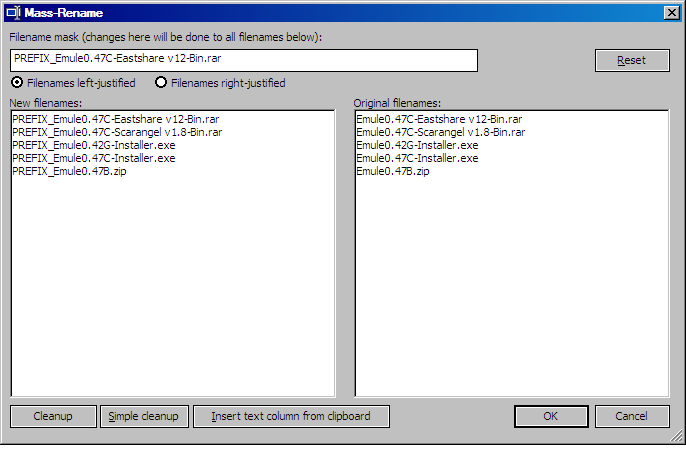
Note: The "Show More Controls" entry in Options > Extended needs to be set (checked) in order for the mass rename context menu option to become visible.
[edit] See also
There is a stand alone version of this tool created by stulle: [batch rename sf site]