Invisible Mode
From EMule Wiki
(Difference between revisions)
| (9 intermediate revisions by 2 users not shown) | |||
| Line 1: | Line 1: | ||
| − | Once activated, eMule icon won't show up in system tray when minimized. | + | Once activated, the eMule icon won't show up in the system tray when minimized. |
== Invisible mode == | == Invisible mode == | ||
| − | You won't see eMule program in taskbar. | + | You won't see the eMule program icon in taskbar. |
| − | You have to choose a hotkey to activate/ | + | You have to choose a hotkey to activate/deactivate invisible mode |
| − | + | You can choose whether or not eMule starts in invisible mode. | |
| − | |||
| + | === How to set === | ||
| − | + | Morph stullemule: | |
| − | + | http://wiki.emule-web.de/image/Image_Invisible_mode.PNG | |
| − | [[ | + | Neomule: |
| + | |||
| + | in the mod gui settings: | ||
| + | |||
| + | [http://img206.imageshack.us/my.php?image=bezyt8.jpg http://img206.imageshack.us/img206/5818/bezyt8.th.jpg] | ||
| + | |||
| + | |||
| + | |||
| + | |||
| + | === See also === | ||
| + | |||
| + | *[[Morphxtfaq#Invisible_mode_on_startup|Invisible mode on startup in the morph faq]] | ||
| + | *[[Run as Service]] Is different but also invisible. | ||
| + | |||
| + | [[Category:Features]][[Category:StulleMule features]][[Category:MorphXT features]] | ||
Latest revision as of 20:06, 6 May 2010
Once activated, the eMule icon won't show up in the system tray when minimized.
[edit] Invisible mode
You won't see the eMule program icon in taskbar.
You have to choose a hotkey to activate/deactivate invisible mode
You can choose whether or not eMule starts in invisible mode.
[edit] How to set
Morph stullemule:
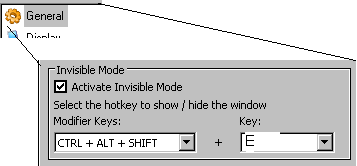
Neomule:
in the mod gui settings:
[edit] See also
- Invisible mode on startup in the morph faq
- Run as Service Is different but also invisible.
