PowerShare
Powershare files to release with full priority without having to unshare any files.
Contents |
[edit]
You can set files to be powershared by right clicking them in the shared files list and selecting "Powershare" -> "Set powersharing". Files that have powershare activated will be uploaded a 100% of the time, if there are people trying to download them. It doesn't matter how many other files you share or download. This makes it possible for you to release files efficiently, and still download files normally. If the files with release priority doesn't use all the bandwidth, normal shared files are uploaded. This means that you won't have to unshare everything that you are not releasing. This gives more sources for files on the network, and make sure the allotted upload bandwidth are always used a 100% efficiently to release your files.
[edit]
It's the ZZ PowerShare with some more options in the morph share settings:
- Disabled
If PS is deactivated by default it is still possible to powershare some files in the Shared Files section through the context menu.
- Activated
PS is activated by default.
- Auto
In this mode PS will decide itself if there are enough sources around or if the file should be powershared. (this setting is recommended for all who don´t know how to use it right))
- Limited
You can set a limit for PS. You can do this also in the Shared Files section. If the Mod detects as much complete sources as you've entered as limit then it will deactivate PS for that file. This setting is very useful for releasing multiple file in a row. Just set te limit to a low number (3 to 5) and the file will stop getting powershared automatically.
[edit] Bandwidth settings
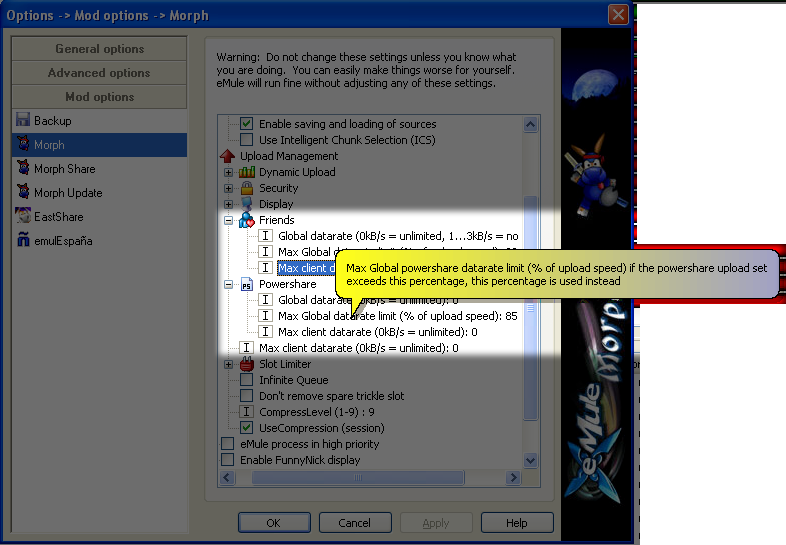
todo: copy tooltips here
[edit] See also
- ZZratio If you PowerShare a temporary file: you will get a Ratio of 1:3.
- Spread Credits Slot Choose a number for X. Despite of powersharing, every X upload slots one slot will be opened to a user that has not been uploaded to and downloaded from yet and is additionally requesting a non-Powershare-file. (from StulleMule)